
Metrash Mobile Registration Online
You can register on Matarash mobile online approved by the Ministry of Interior – Qatar by following the link listed below:
Metrash Mobile Registration Online Steps
By following the simple steps, you can register on Matarash mobile online:
- Download the Metrash app via the following download links:
- Click “Install“.
- Open the app on your phone.
- Select the language from the list to complete the steps.

- Click “Sign in“.
- Enter the QID in the required field.
- Click “Login“.
- Wait for a notification from the Metrash app that includes the activation code.
- Move to the text messaging app on the mobile phone.
- Enter the activation code in the message text, and send the message to the following number “92992“.
- Open the Metrash app again.
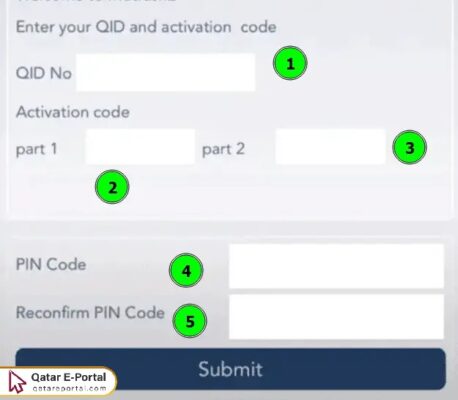
- Enter the QID number in the required field.
- Enter the activation codes you received.
- Enter the 6-digit code in the required field.
- Rewrite the code to confirm.
- Click “Submit“
- Wait for a text message confirming the successful registration in Metrash Mobile.
Read more: Metrash New App Download Qatar | Metrash Forgot Password | Metrash Customer Care Number | How to Change Mobile Number in Metrash | How to Get NOC from Metrash | How to Check Accident History in Metrash | How to Register Accident in Metrash
How to Register in Metrash by MOI
By following the simple steps, you can register in Metrash by MOI website:
- Go to the MOI Qatar website “from here“.
- Select the “MOI services“.
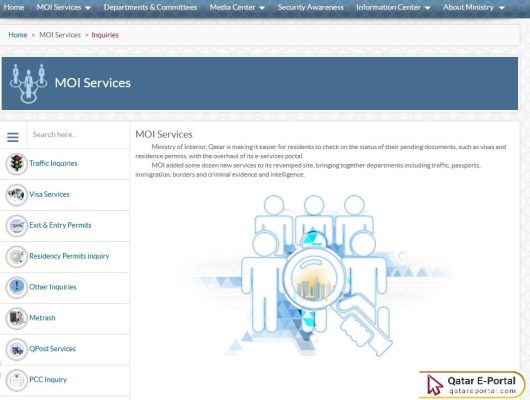
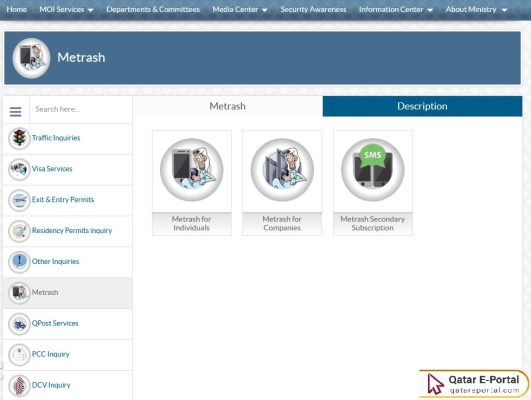
- Click “Metrash for Individuals“.
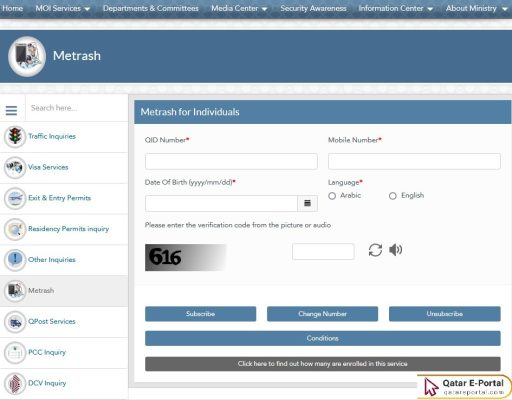
Requirements for registering on Metrash mobile
Here are the requirements for registering on Metrash mobile:
- A valid ID number.
- An active mobile phone number.
- The SIM card number should be in your name.
Questions & Answers
How to register mobile number in Metrash?
you can register mobile number in Metrash via Metrash app, or via the MOI Qatar website.
How to register mobile number with Qatar ID online?
You can register mobile number with Qatar ID online via the Metrash page on MOI Qatar website.
What are required document for registering on Metrash mobile?
The required document for registering on Metrash mobile are QID, and SIM card number
How to get Metrash activation code?
You can get the Metrash activation code after logging into the Metrash app and signing in using QID, where the app will send a notification with the activation code.

