
Metrash Forgot Password
How to Reset Metrash Forgot Password
By following this simple steps, you can reset Metrash forgot password online:
- Download the Metrash app via the following download links:
- Click “Install” to install the Metrash app.
- Choose the language.

- Click “Sign in“.
- Enter the QID in the required field.
- Click “Forgot password“.
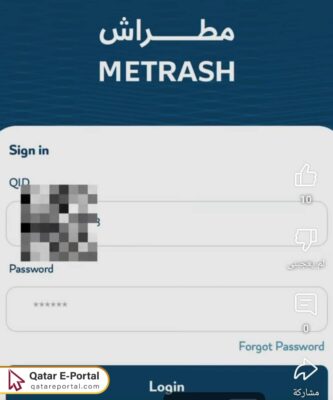
- Type the QID in the required field.
- Select the data of birth.
- Enter your mobile number in the required field.

- Type the password.
- Rewrite the password to confirm the new password.
- Click “Next“.
- Wait for the verification code message to arrive on your registered phone number in the Metrash app.
- Go back to the login page on the new Metrash app.
- Enter the two-part PIN, each part containing 4 digits.
- Enter the new PIN (new password).
- Re-enter the new PIN in the required field.
- Click “Submit“.
- Wait for a notification to appear confirming the successful setting of a new password for the account.
- Go to the login window and re-enter the QID number and the new password.
Read more: Metrash New App Download Qatar | Metrash Mobile Registration Online | Metrash Customer Care Number | How to Change Mobile Number in Metrash | How to Get NOC from Metrash | How to Check Accident History in Metrash | How to Register Accident in Metrash
Questions & Answers
How to change Metrash forgot password?
How to change Metrash forgot password?
You can change a forgotten password in Metrash by entering to the Metrash login page, clicking on the "Forgot Password" option, and then combleting the required instructions.
What are the requirements for changing the Metrash forgot password?
What are the requirements for changing the Metrash forgot password?
The requirements for changing the Metrash forgot password are QID, and the data of birth, and the mobile number.
Can I reset Metrash forgot password via Metrash2?
Can I reset Metrash forgot password via Metrash2?
No, the reset Metrash forgot password service is available on the new Metrash app.
Share
