
How to Change Mobile Number in Metrash?
You can change mobile number in Metrash approved by the Ministry of Interior – Qatar by following the link listed below:
How to Change Mobile Number in Metrash
By following the simple steps, you can change mobile number in Metrash via the Ministry of Interior – Qatar:
- Visit the Ministry of Interior – Qatar website “from here“.
- Choose the “MOI services“ from the home.

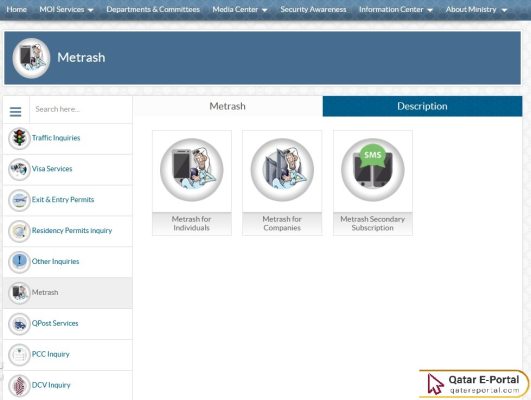
- Click “Metrash for Individuals“.
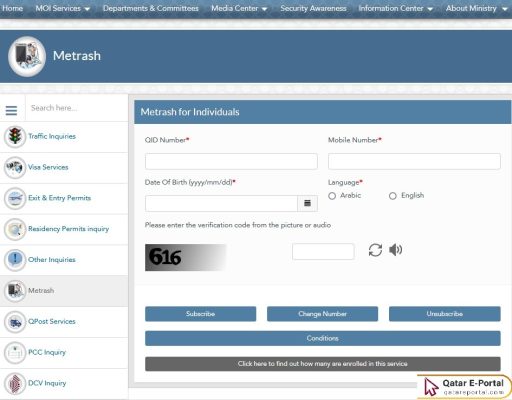
- Enter the verification code.
- Click “Subscribe“.
Requirements for changing the Mobile Number in Metrash
You can find out the requirements for changing the mobile number in Metrash in bellow:
- Qatar ID number.
- Mobile phone number, which must be active to receive the verification code message.
- The number to be added should replace the old one in Metrash under the username in the app.
- The verification code must be received on the newly entered phone number.
Questions & Answers
What are the ways to change the phone number in Metrash?
There are two ways to change the phone number in Metrash, the first is through the Metrash portal on the Ministry of Interior's website in Qatar, while the second is through the Metrash app.
What is the reason for changing the phone number in Metrash?
The reasons for changing the phone number in Metrash are as follows (entering an incorrect phone number during registration in the application, the user changing their personal phone number, losing the registered phone number in the application, or theft of the phone and the SIM card inside it).
Why should the phone number be changed in Metrash?
You must change your phone number in Metrash if there is an issue with the number in order to continue receiving traffic violation messages, important notifications, and to obtain the verification code when completing services on the app.
What are the conditions for changing the phone number in Metrash?
It is required to change the phone number in Metrash that the new phone number is active, and the ID card is valid.

