
Ooredoo Qatar Balance Check
Ooredoo Qatar balance Check
You can check your Ooredoo Qatar balance through one of the following methods:
- check Ooredoo Qatar balance via SMS: 114.
- Check the Ooredoo Qatar balance Via Customer Service number: 111.
- Check the Ooredoo Qatar balance Via Customer Service whatsapp: 4414 4414.
- Check the bonus Ooredoo balance: *129*2#.
- Check Ooredoo Qatar balance online: via Ooredoo Qatar app.
Steps to check Ooredoo Qatar balance
By following the simple steps, you can check the Ooredoo Qatar balance:
- Download the Ooredoo Qatar application via the following download links:
- Open the Ooredoo Qatar app.
- Select the language “English”.
- Log in the app using your Ooredoo number and password.
- Select the “Services”.
- Choose the “Shahry Voice”.
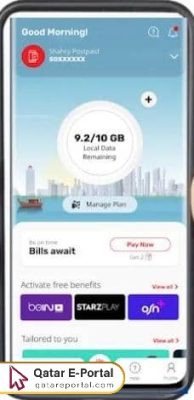
- View your data balance,and the voice minutes, and their expiration dates.
Read more: Ooredoo Branches in Qatar | Ooredoo SIM Card Price in Qatar | Ooredoo Router Price in Qatar | How to Borrow Credit from Ooredoo Qatar | Ooredoo Fast Credit SMS Number Qatar | Ooredoo Postpaid Plans Qatar | Ooredoo Customer Care Number Qatar | Ooredoo Qatar Careers
Steps to check Ooredoo Qatar balance via SMS
By following the simple steps, you can check the Ooredoo Qatar balance via SMS:
- Open the messaging app in your phone.
- Enter “BAL SPE” in the message text.

- Write “114” in the recipient field.
- Click “send” to send the message.
- Waite to receive an SMS include the data balance.
Steps to check Ooredoo Qatar balance via Code
By following the simple steps, you can check the Ooredoo Qatar balance via Code:
- Open the calling app in your phone.
- Dial *129# starting from the (*).
- Click “call“.
- Receive an SMS include the main balance and its validity.
Checking Ooredoo Qatar balance via customer care
You can check your Ooredoo Qatar balance via customer service on whatsapp using the following number 4414 4414. This service is available during working hours from 7 AM to 10:00 PM.
Questions & Answers
How do I check my Ooredoo Qatar balance?
You can check your Ooredoo Qatar balance via the Ooredoo Qatar app.
What is the Ooredoo balance check code?
The code for Ooredoo balance check is *129#.
How do you check your data with Ooredoo?
You can check the data with Ooredoo via 3 methode are (Ooredoo Qatar app, code check *129#, customer care).
Can I check my Ooredoo Qatar balance online?
Yes, you can check your Ooredoo Qatar balance online via the Ooredoo Qatar app.
What is the customer service number to check the Ooredoo Qatar balance?
The customer service number to check the Ooredoo Qatar balance is 111.
How can I check my Ooredoo bonus balance?
You can check your Ooredoo bonus balance by dialing the following code *129*2#.
Can I check Ooredoo Qatar balance via SMS?
Yeas, you can check your Ooredoo Qatar balance via SMS by sending a message that includes BAL SPE to the following number: 114.
What should I do if I can't check my Ooredoo Qatar balance?
If you are unable to check your Ooredoo Qatar balance, you should ensure that the network is available, verify the code, or restart your phone
How can I recharge Ooredoo Qatar?
You can recharge Ooredoo Qatar credit through the Ooredoo website.
How to check Ooredoo number in Qatar?
You can check the Ooredoo number in Qatar by dialing the following number: 121.
